1. From the Metro Start Screen, open Settings (move your mouse to the bottom right corner of the screen and wait for the pop-out bar to appear, then choose the Gear icon.

2. Hold down SHIFT key while tapping or clicking on Restart, available from any Power icon.
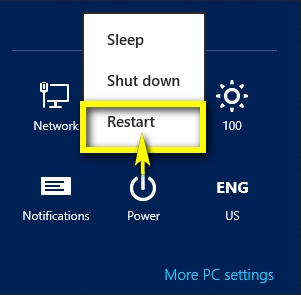
3. Wait a bit and click ‘Troubleshoot’.
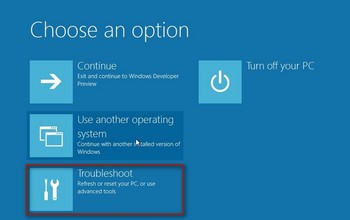
4. Click ‘Advanced Options’

5. Click ‘Startup Settings’
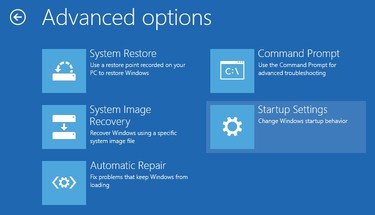
6. Click Restart

7. When your computer restarts, select ‘Disable driver signature enforcement‘ (Option 7) from the list. You can now install the HIE-04 USB driver after Windows restarts.
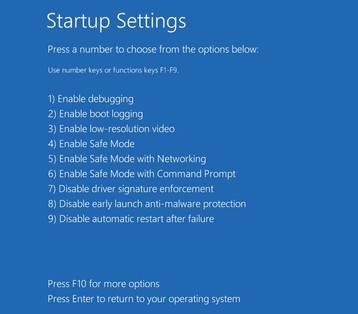
9. Follow further steps on the page about HIE-04 USB driver installation.
